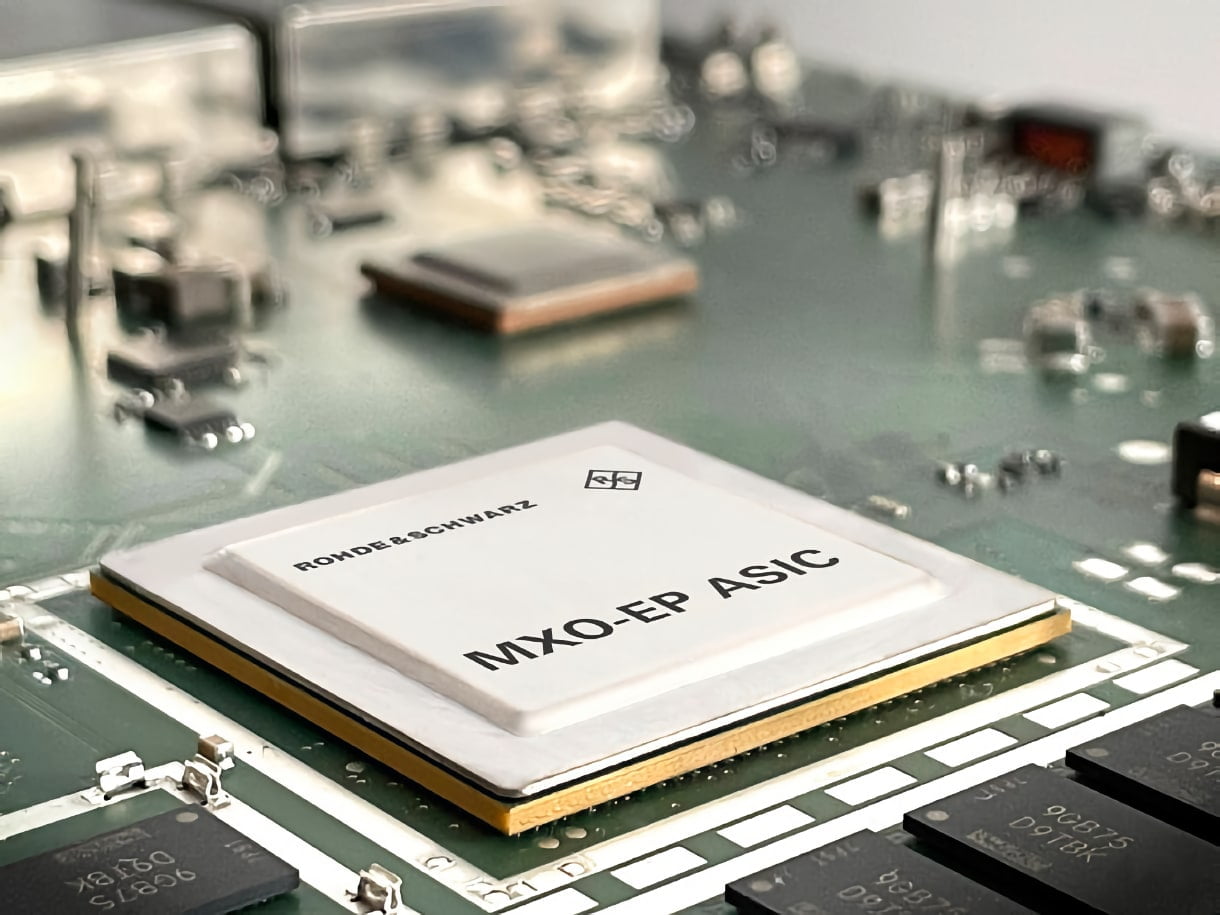
25 Oct New firmware release for R&S®MXO 4, R&S®MXO 5 and R&S®MXO 5C oscilloscopes
Rohde & Schwarz announces new firmware release for its outstanding MXO Series oscilloscopes
Only a week after the launch of the new MXO3 oscilloscope (15th of October), which was released with FW 2.7.2.1, also the other MXO Series received its firmware update. On the 21st of October, infact, Rohde & Schwarz released the 2.7 (2.7.2.2) version for their MXO4, MXO5 and MXO5C series of oscilloscopes.
The major new features in this version are Eye Analysis functionality and the custom Manchester and 1000BASE-T1 protocols.
Except for the Eye Analysis that have a new “K” option-code the others was added to existing “K” options.
What’s new
- 2.7.2.2 ( MXO3 / MXO4 / MXO5(C) )
- New Features:
- Cursor on multiple sources added.
- Waveform histogram vertical and horizontal added.
- New options:
- Custom Manchester decode and trigger (included in MXOx-K510)
- 1000BASE-T1 decode and trigger (included in MXO5-K560)
- Eye Analysis (new MXO5-K136)
- Power Analysis Efficiency and Safe Operating Area (included in MXOx-K31)
- Frequency response analysis: HD Mode optional, Delay in periods and References (included in MXOx-K36)
- New accessories:
- Enhancements:
- CAN bus decoding on logic/digital channels possible.
- Display of waveforms and persistence was optimized for better visibility (MXO5).
- All devices support the RT-ZISO probe without an external power supply, starting with firmware 2.7 (MXO4).
- Added source column to measurement result csv exports.
- Undo/Redo via keyboard shortcuts (Ctrl+Z, Ctrl+Y)
- Setting of time zone via Region/City in menu is possible.
- Fixes:
- Fixed potential loss of serial number and options on devices shipped with firmware version 2.6 or where a secure erase was performed with 2.6 (MXO3).
Error message: Startup error “Optionkey error: 0,”.
- Fixed potential loss of serial number and options on devices shipped with firmware version 2.6 or where a secure erase was performed with 2.6 (MXO3).
- New Features:
- 2.6.2.2 / 2.6.2.4 / 2.6.2.5
- New Features:
- Mount to network drive functionality added
- ScopeSync functionality added to synchronize multiple scope
- User selection to see measurement result lines
- Image viewer allows to view screenshots on the device
- Recall of session files on MXO oscilloscopes (includes ref channels and saveset, but not data of analog/digital channels)
- Track signals available as XY source
- Acquisition timestamp available as ISO 8601 format by ACQ:HIST:ISODate?
- New options:
- Basic Jitter analysis (new MXOx-K12)
- Curstom NRZ, clocked and unclocked, decode and trigger (included in MXOx-K510)
- SpaceWire decode and trigger (included in MXOx-K530)
- Switching Loss and Turn On/Off (added to MXOx-K31)
- New accessories:
- Enhancements:
- Generators can be switched on and off conveniently via toolbar buttons
- Loading of ARB files supports .CSV files with an uppercase file extension.
- Multi-channel export supports CSV file format
- Reference curve supports opening .bin files from RTO/RTP
- Self-test can be run remotely by *TST? command only.
SELFtests.* commands are deprecated.
- Fixes:
- Fixed an issue where the device might be in an incorrect state after a self-test
- New Features:
- 2.5.2.2
- New Features:
- Configurable result table for power analysis measurement quality. SCPI commands for statistics available.
- Math traces can be selected as a source for power analysis
- HDF5 file (.h5) export for single and multi-channel added
- Trigger and Mask action Screenshot added.
- Added HCOPY:DATA? to retrieve screenshot via SCPI
- New options:
- I3C decode and trigger (included in MXOx-K550)
- Bus Measurements (new MXOx-K500)
- New accessories:
- Enhancements:
- Channel and frequency response analysis (MXOx-K36) parameters are not reset when the frequency response analysis application is opened and closed
- XY performance improved by hardware acceleration
- Faster SCPI export of multiple channels at once by using EXPOrt:WAVEform:DATA
- Fixes:
- New Features:
- 2.4.2.0 / 2.4.2.1
- New Features:
- Introduction of Mask Test
- Introduction of XY
- Trigger actions added: Beep and Stop
- New options:
- SENT decode and trigger (included in MXOx-K520)
- RFFE decode and trigger (included in MXOx-K550)
- New accessories:
- Enhancements:
- Probe RT-ZP1X available as predefined probe
- Cursor Track waveform is off by default. In previous versions it was on by default
- Slew Rate Unit is displayed as V/s instead of V*Hz.
- If DHCP is active and the device doesn’t receive a DHCP address within ten seconds, it will use an Automatic Private IP Address. DHCP will be disabled until the LAN cable is reconnected or a LXI LAN reset is done.
- Fixes:
- If a FAT formatted USB drive is unplugged without eject, the file system is not reported as defective anymore.
- Fixed selection issue in protocols decode packets/data table
- New Features:
- 2.3.2.2
- New Features:
- Software trigger for serial bus protocols added. User selects A–B trigger with serial bus software trigger as B event. Software trigger point evaluated post-acquisition.
- Trigger event action to save a waveform on each trigger
- Saving waveforms of multiple sources into a single zip file
- Addition of user-defined filter import in math
- New options:
- MIL standard 1553 decode and trigger (MXO4-K550)
- New accessories:
- Enhancements:
- Number of measurement gates is increased to eight
- Installing a different firmware version requires a new alignment. On first boot an alignment failed message will be shown and a full alignment needs to be performed via Menu->Settings->Maintenance->Alignment or SCPI remote command *CAL?
- Addition of device Selftest to menu Settings->Maintenance
- Removed source “Scope waveform” of the generator because was not functioning. Workaround: Store .ref file and load file into the generator.
- Removed Acquisition, Horizontal, Zoom and Roll menu from frequency analysis option menu.
- Fixes:
- Fixed signal offset in some cases when a RT-ZPR20 probe is used.
- Fixed I1 and Q1 cannot be computed in frequency analysis when the device bandwidth is less or equal to 200MHz.
- Fixed slow boot time when K520, K530 and K560 options are installed without K510.
- New Features:
- 2.2.2.1
- New Features:
- Zone Trigger
- SCPI commands for screen annotations
- New options:
- Quad-SPI decode and trigger (included in MXO4-K510)
- ARINC decode and trigger (MXO4-K530)
- New accessories:
- RT-Z2T (Tek probes adapter, level II)
- Enhancements:
- Quadruple simultaneous FFT
- New dialog for signal color setup
- Switch coarse / fine by pressing multiuse wheel if value in focus
- MXO4-K31: Power Analysis, support for IEC61000-3-2 rev.2019
- MXO4-K31: Power Analysis, magnitude in unit % and A in result table
- Fixes:
- Solved: Device did not boot proper if K550 installed only.
- New Features:
- 2.1.3.2
- New Features:
- Math Formula Editor
- exFAT support
- New options:
- SPMI decode and trigger (MXO4-K550)
- 10Base-T1S decode and trigger (MXO4-K560)
- New accessories:
- RT-ZM (modular probe)
- Enhancements:
- Added signal flow diagram in vertical dialog
- New Features:
- 2.0.3.0
- New Features:
- DVM (Digital Volt Meter)
- New options:
- Power Analysis (MXO4-K31)
- Enhancements:
- Ability to resize dialog size with pinch gesture.
- New Features:
Known issues
- 2.7.2.2: ( MXO3 / MXO4 / MXO5(C) )
- ScopeSync: “Auto remote skew” skew configuration is valid for the current HD mode settings only. Changing the HD mode state or the bandwidth requires a to perform “Auto remote skew” with the new settings.
- MXO5: Device might show an “Error while flashing!” message after “Flashing IPS BIOS ….” message. Installing 2.6.2.4 first and updating to 2.7.2.2 afterwards will fix this.
- 2.6.2.2/2.6.2.4/2.6.2.5:
- Active probes: In rare conditions the channel coupling will remain on 50 Ohm when the probe is unplugged. Set it to 1 MOhm manually to prevent input channel damage due to overload
- ScopeSync: “Auto remote skew” skew configuration is valid for the current HD mode settings only. Changing the HD mode state or the bandwidth requires a to perform “Auto remote skew” with the new settings.
- MXO3: Loss of serial number and options might be possible on devices shipped with firmware version 2.6 or where a secure erase was performed with 2.6.
Error message: Startup error “Optionkey error: 0,”. This needs to be repaired by service.
Update to 2.7 version will fix this. - MXO5: Inserting a hard drive with a version 2.6 or later with a fixed IP address of the range 192.168.0.x into a device hardware that was running a version lower than 2.6 might result in boot failure. To prevent this perform a LXI LAN reset in Settings->System->Network before hard drive removal.
- 2.3.2.2:
- Upgrading from a version lower than 2.2 requires an upgrade to 2.2 before the upgrade to 2.3.
- Device stops processing in some cases where eight waveforms, zoom on all eight of them and spectrum. Workaround: Preset and switch off the display or zoom of some of the channels or add a reference waveform
- MXO5: Trigger reset event (R-Event) might not work as expected on MXO54 and MXO54C.
- 2.2.2.1:
- Toolbar functions for mask test without function
- In some instances, when using deep memory with math, instrument may require disabling math before saving waveform data
Download and installation
- Download the latest firmare from the firmware download area ( R&S®MXO3 | R&S®MXO4 | R&S®MXO5 | R&S®MXO5C ) to the root folder of a USB pen drive.
- If you are currently running a firmware older than 2.3 download and install first the 2.3 version before installing newer releases.
- If you are currently running a firmware older than 2.6 download and install first the 2.6 version before installing newer releases.
- Insure that the instrument is powered and not running any application (you can press the “Preset” button or power-cycle it).
- Insert the USB key into the scope’s front USB connector and
- navigate to: Menu >> Settings >> Maintenance >> FW Update
- select: Install from file (button)
- from the file browser select USB (sda) device, (double) tap on Setup_MXO4_V2.7.2.2.exe and/or press open button
- The unit will reboot twice, first into firmware upgrade mode and, when finished, again into normal user mode.
- After the boot the unit will show a self-alignment error. This is normal after firmware update since firmware version 2.3.
- You need to self-calibrate the unit again:
- Wait about 20/30 minutes with unit powered on to stabilize its internal temperatures.
(while waiting you can play with demos or explore user interface and its in-built help system) - remove all probes/cables from analog and digital inputs of the oscilloscope
- navigate to: Menu >> Settings >> Maintenance >> Alignment
- press: Start alignment (button)
(if the oscilloscope was not powered for enough time it will warn you) - a msg box will open on the screen showing the progress and the process will take approx. 15~20 minutes
- Wait about 20/30 minutes with unit powered on to stabilize its internal temperatures.
For further details and upgrade instructions please refer to the R&S Release Notes ( MXO3 / MXO4 / MXO5(C) ).
WARNING: in the firmware upgrade there is always a risk: the instrument must not lose power supply. The process takes a couple of minutes, if you want to be totally safe you can use an UPS to power the oscilloscope during the update.






